We have sent password reset instructions and OTP. Please check your inbox
Don't have an account? Sign Up with us

Enter the below information to Reset Password
Successfully OTP Sent

Enter the below information to Reset Password
Please Enter OTP
Successfully OTP Sent
We have sent password reset instructions and OTP. Please check your inbox
Please Enter OTP
Successfully OTP Sent
We have sent password reset instructions and OTP. Please check your inbox
Please enter your email address below and we will send you instructions for setting a new password.

Incase you have already completed your registration process please enter your mobile number here to activate your account:
.jpg)
NASA To Launch Double Asteroid Redirection Test (DART) Mission

Author Name
@StudyCloud Elibrary Division
 Published on
Oct. 11th 2021
Published on
Oct. 11th 2021
NASA To Launch Double Asteroid Redirection Test (DART) Mission
American Space Agency, NASA has announced to launch “asteroid-killing Double Asteroid Redirection Test (DART) spacecraft” on November 24, 2021.
- The spacecraft will be launched, aboard SpaceX’s Falcon 9 rocket.
- It will be launched from Vandenberg Space Force Base, California.
- Under this mission, NASA will build advanced technologies which would protect the Earth from hazardous asteroid collision.
NASA is planning for this spacecraft because astronomers and scientists have been warning that; asteroids might cause most damage if proper defence system is not developed against them. For instance, an asteroid collision caused the extinction of dinosaurs from planet 66 million years ago.
Function of the spacecraft
The DART mission is based on the idea of developing a defence system against asteroid collision. It has reached to its final stages of development. Under the mission, spacecraft will be sent towards Didymos asteroid system, approximately 109.4 crore kilometres away from Earth. Didymos system comprise of two asteroids namely, Didymos and Dimorphos. The spacecraft will ram into Dimorphos in order to determine if kinetic impactor technology can be a reliable method to deflect asteroids. Kinetic impactor technology requires flying the spacecraft directly into a small Solar System body.
Speed of the spacecraft
This suicidal spacecraft will collide into the system at the speed of 24,140 kmph.
Who built the spacecraft?
This spacecraft has been built and developed at the Johns Hopkins Applied Physics Laboratory (APL).
About DART spacecraft
DART spacecraft comprises of a compact Roll-Out Solar Arrays (ROSA) and a Didymos Reconnaissance & Asteroid Camera for Optical (DRACO) navigation.
source-gktoday.in
-

ranjitphanse7986@gmail.com 1 year, 2 months
Very very very beautiful swanand 1 🍬 form me
-

Jamin 1 year, 4 months
test
-

manjuyadav131113@gmail.com 4 years
Wow I have a good one for myself but it was the first
-

kajalyadav@nationalenglishschool.com 4 years
Wow I have a good one for myself but it was the first
-

ulhasmishra2014@gmail.com 4 years, 2 months
Wow I have a good one for myself but it was the first
-

hsagde007@gmail.com 4 years, 2 months
Hands off to Mr. John Hopkins who built this spacecraft to save the world 🌎 👏
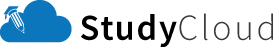
User Already Exists
A user with email address you entered already exists with us ! Try to sign in.