We have sent password reset instructions and OTP. Please check your inbox
Don't have an account? Sign Up with us

Enter the below information to Reset Password
Successfully OTP Sent

Enter the below information to Reset Password
Please Enter OTP
Successfully OTP Sent
We have sent password reset instructions and OTP. Please check your inbox
Please Enter OTP
Successfully OTP Sent
We have sent password reset instructions and OTP. Please check your inbox
Please enter your email address below and we will send you instructions for setting a new password.

Incase you have already completed your registration process please enter your mobile number here to activate your account:

Best PC Build

Author Name
@Richik Ray
 Published on
April 22nd 2022
Published on
April 22nd 2022
Best PC Build
As we enter the decade post-2020, all the home PCs are going to rapidly fall into the category of gaming PCs if what we want is a fast and reliable computer with cutting-edge technology. Why would a person go for a gaming PC if he or she does not indulge in gaming? It is because of the sheer power and speed of these computers at their core build that allows the PC to work for multiple hours at a stretch without any lag in performance. Some of the most important issues one can face in their PC areheating, overload of applications, speed, etc., although the builds that are discussed further in this article can very well match those grounds.
Now, when we’re building our PC from scratch, a few essential requirements fall into place and need to be addressed well, before moving to the auxiliary requirements. This includes mainly the processor, which needs to be a high-end model to ensure performance, followed by a substantial amount of memory in terms of both RAM and Storage. Furthermore, having a tiny SSD card for even about 256 GB would be optimum for most PC builds to fulfil the requirement of speed. Next in this list, we must ensure a good graphics card which is hopefully the latest update in the market to ensure the quality and smooth functioning of games and semantic processes.
Now that we have an overview, let us discuss the Best PC one can build in 2022.
Intel Core i9 12900K:The pinnacle of Intel's desktop 12th Generation CPUs, it is currently the fastest chip available. Its hybrid Core architecture, which is defined by Intel's combination of Performance Cores (P-Cores) and Efficient Cores (E-Cores), provides it an advantage, particularly in gaming.
Gigabyte Z690 Aorus Pro:Gigabyte Z690 Aorus Prois suitable for an extreme build, with DDR5 support and space for up to four NVMe SSDs. With 13 rear USB ports and a powerful VRM for supplying clean and reliable power to your components, it leaves little to be desired.
NZXT Kraken X62:This computer boasts a monster CPU that, sure, requires overclocking. When it comes to getting the most out of Intel's unlocked enthusiast CPUs, liquid cooling is strongly recommended, and the 12th Gen Core i9 processors require it.The NZXT Kraken X62 is a powerful piece of hardware that works on all major platforms. It's simple to put together and comes with a huge 280mm radiator and two 140mm fans. Once everything is in place, using a small water block instead of a large air cooler on your CPU makes everything look lot cleaner. Naturally, you'll require a huge case capable of housing the radiator, which we just addressed above.
Nvidia GeForce RTX 3080 Ti:The GeForce RTX 3080 Ti is essentially the same as the RTX 3090 in terms of gaming performance, but it costs Rs. 22849 less. Even with our high-end setup, we can't help but consider value for money, and with the announcement of the 3080 Ti, Nvidia has effectively retired the RTX 3090 from gaming. The RTX 3080 Ti is still Rs. 92000, and that's provided you get the Founder's Edition rather than a more expensive third-party model. It's not exactly a low-cost choice.
G. Skill Trident Z5 DDR5-6400:More memory (up to 64GB) might be added to this configuration, but two16GB DDR5-6400 RAM sticks are more than plenty for gaming. We like the aesthetic of G. Skill’s Trident Z5 RGB memory sticks, even though speed is more about bragging rights than actual performance.Sure, DDR5 is blazingly fast compared to yesterday's standard, but the designs haven't shied away from integrating attractive illumination.We recommend Corsair, Kingston, HyperX, Crucial, Adata, and Team in addition to G. Skill.
Sabrent Rocket Q 4TB:We've previously been harsh on QLC SSDs, including Samsung's 870 QVObut it appears that when you combine the cheapest, slowest form of SSD memory with a large capacity and an M.2 interface, something magical happens. The Sabrent Rocket Q 4TBdrive crams a lot of storage onto a tiny SSD the size of a stick of gum while maintaining MLC-like performance.
So, there you have it. These specifications are currently the top ones one shall find in the market after scourging through the internet, and although this may burn a hole in your pocket, it is an investment as this opens your computer to multiple opportunities besides gaming or running heavy applications. Cryptocurrency mining, working with NFTs, and a lot more can be done for the coming 5 years with such a build.
Hence, choose wisely.
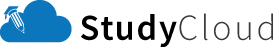
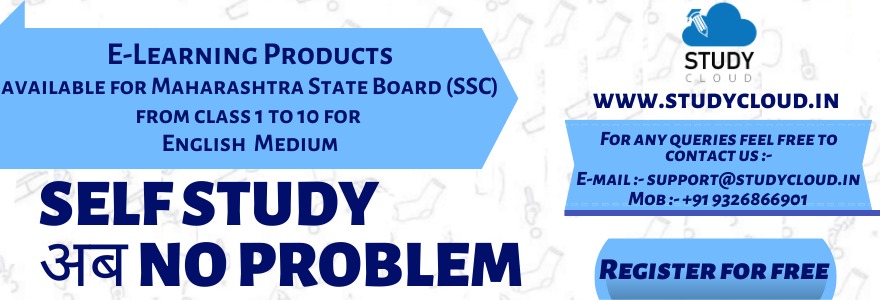
User Already Exists
A user with email address you entered already exists with us ! Try to sign in.